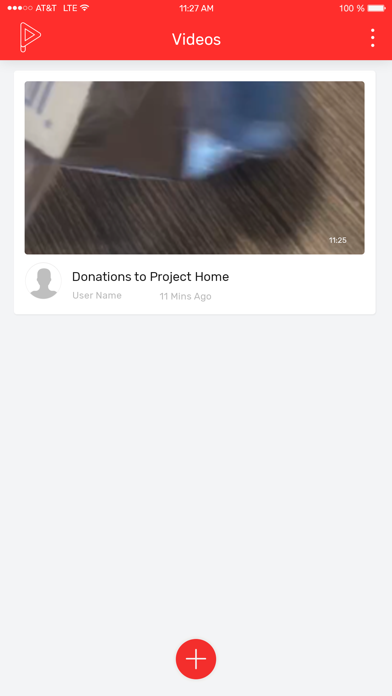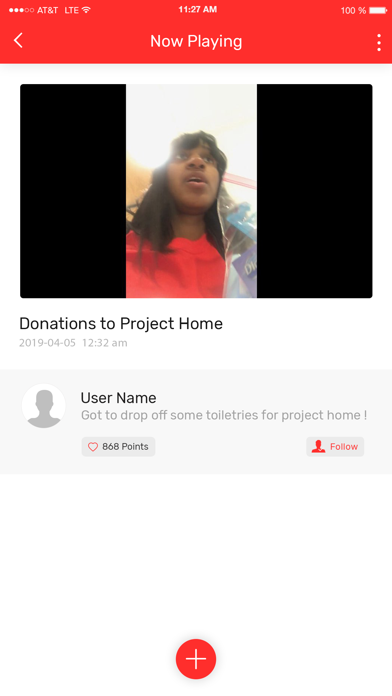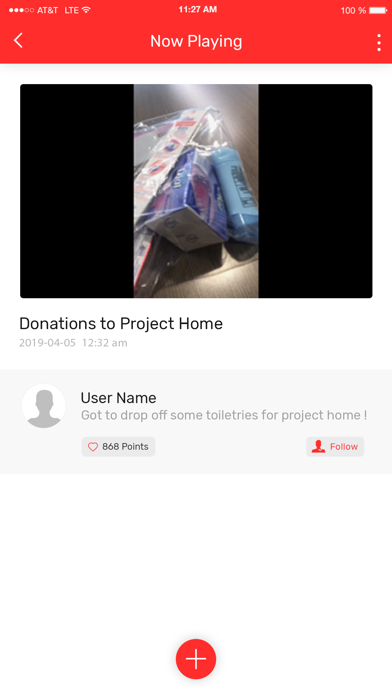How to use
Record your act in 5 second segments, totaling 15 seconds. Theoretically, showing the beginning, middle, and end of the act. You will have the ability to record a 5 second video, return to your service project, and later, continue recording, picking up where you left off, to complete the series.
Hands tied? Have a friend record the act. Get as creative as you like to get your message across! Remember…the goal is to show exactly what you did, in the shortest amount of recording.
Title and Description
Use this to give more information of your act. Take this time to introduce the person or place or organization that benefited from your act of kindness.
Name your school, group, or organization that you are representing while Paying it Forward.
Ratings
You will have the ability to rate a video once you have viewed it in its entirety. Note that you will not know the current ratings of that video UNTIL you have given a rating yourself.
You will not know who gave your video a rating. You will only see the total amount of hearts your video has earned.
Newsfeed
Only after you have viewed AND rated a video, will the video disappear from your newsfeed.
Profile
Customize your profile with your name, profile picture. You will also see the total “hearts” count that all videos have earned.
Use PiF Live to:
Give a glimpse of yourself performing an act of kindness.
Watch people from all over give back in different ways.
Get new ideas on how to Pay it Forward.
Expose organizations or groups that are in need of volunteers.
Anonymously give and receive “hearts” in the amount of 1, 5, 10, and 20.
Accumulate as many “hearts” to compete with peers, and fellow users.
Complete a service project on your own time and document your experience.
In the description, tell users about the project or act, and give as much information.